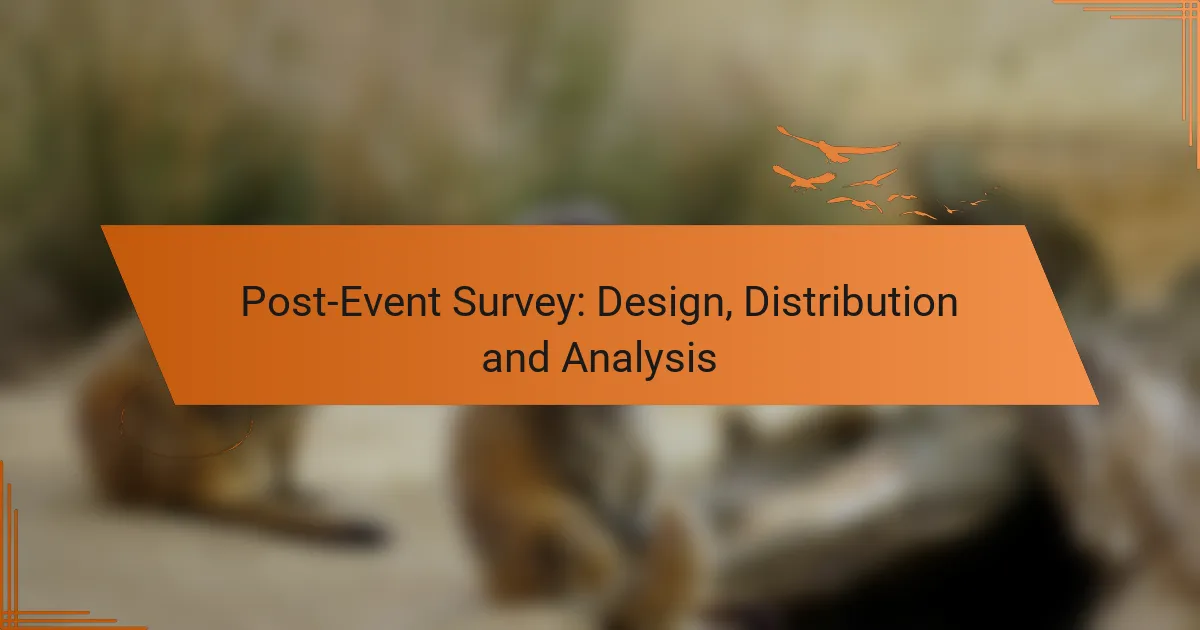Post-event surveys are essential tools for gathering feedback that can enhance future events. By focusing on clarity and user experience, organizers can ensure high response rates and actionable insights. Effective distribution strategies and thorough analysis of the results further contribute to understanding participant satisfaction and identifying areas for improvement.
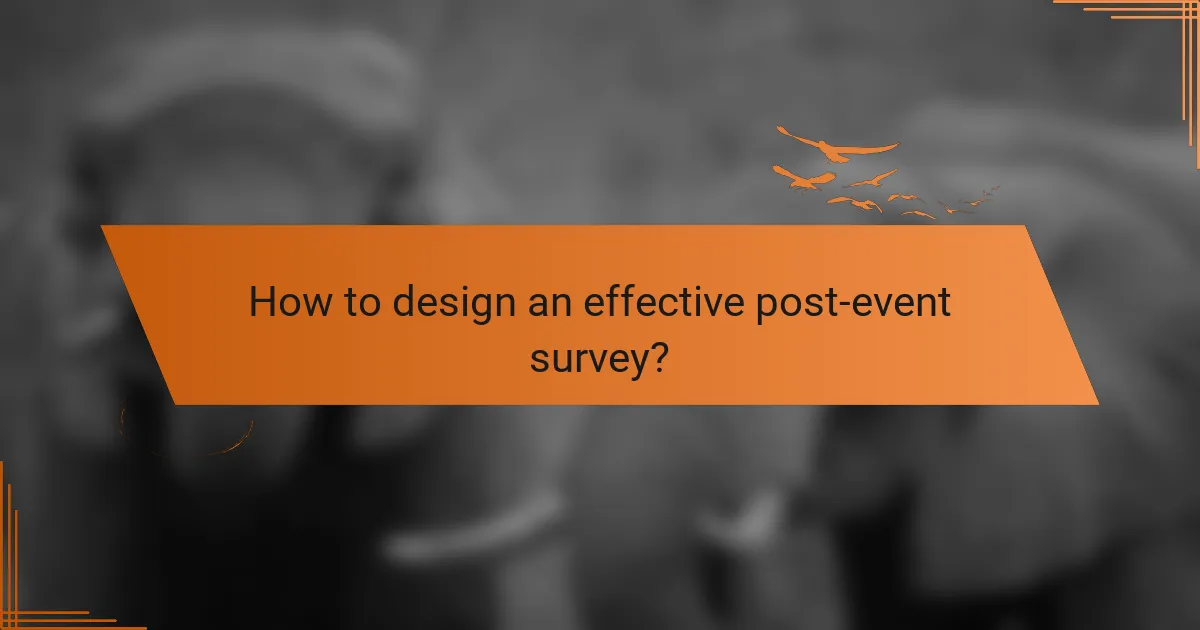
How to design an effective post-event survey?
An effective post-event survey captures valuable feedback to improve future events. Focus on clarity, relevance, and user experience to ensure high response rates and actionable insights.
Clear objectives
Establishing clear objectives is essential for guiding the survey’s design and content. Determine what specific information you want to gather, such as attendee satisfaction, session effectiveness, or logistical issues.
For instance, if your goal is to assess speaker performance, frame questions that directly relate to that aspect. This targeted approach helps in obtaining focused and useful feedback.
Target audience identification
Identifying your target audience is crucial for tailoring the survey to their experiences and expectations. Consider factors like demographics, roles, and engagement levels to craft relevant questions.
For example, a survey aimed at industry professionals may include technical questions, while one for general attendees might focus on overall enjoyment. This distinction enhances the quality of the feedback received.
Question types selection
Selecting the right question types can significantly impact the quality of responses. Use a mix of closed-ended questions for quantitative data and open-ended questions for qualitative insights.
Closed-ended questions, like rating scales, provide measurable data, while open-ended questions allow respondents to express their thoughts in detail. Aim for a balance that captures both breadth and depth of feedback.
Visual design principles
Applying visual design principles enhances the survey’s usability and appeal. Ensure a clean layout with clear headings, sufficient white space, and intuitive navigation to facilitate completion.
Consider using contrasting colors for readability and incorporating visuals sparingly to maintain focus on the questions. A well-designed survey encourages higher engagement and completion rates.
Mobile compatibility
Ensuring mobile compatibility is vital as many respondents may access the survey on their smartphones. Design the survey to be responsive, adjusting seamlessly to different screen sizes.
Test the survey on various devices to confirm that all elements function correctly. A mobile-friendly design can significantly increase participation rates, as users prefer convenience in accessing surveys.
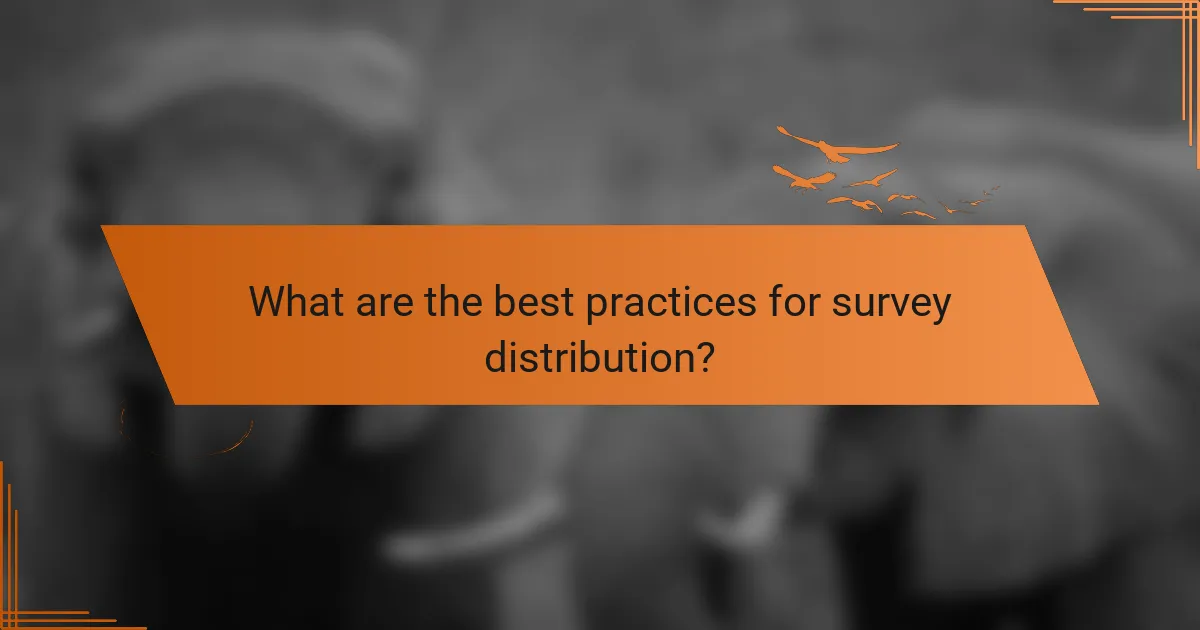
What are the best practices for survey distribution?
Effective survey distribution is crucial for maximizing response rates and gathering valuable insights. Best practices include utilizing multiple channels, timing your outreach strategically, and offering incentives to encourage participation.
Email distribution strategies
Email remains one of the most effective ways to distribute surveys. Personalizing emails with the recipient’s name and a brief introduction about the survey can significantly increase engagement. Aim for a clear subject line that highlights the purpose of the survey to capture attention.
Consider segmenting your email list to target specific groups, which can lead to higher relevance and response rates. Use tools that allow for tracking open rates and click-through rates to assess the effectiveness of your email campaigns.
Social media promotion
Social media platforms are excellent for reaching a broader audience quickly. Share your survey on platforms like Facebook, Twitter, and LinkedIn, using engaging visuals and concise messaging to attract attention. Tailor your message to fit the platform’s audience for better results.
Utilize hashtags and encourage sharing to expand your reach. Consider creating a dedicated event page or group where participants can discuss the survey and its importance, fostering a sense of community and increasing participation.
Incentives for responses
Offering incentives can significantly boost survey response rates. Consider providing gift cards, discounts, or entry into a prize draw as motivation for participants. Clearly communicate the incentive in your distribution message to encourage participation.
Ensure that the incentive aligns with your audience’s interests to maximize effectiveness. Additionally, be transparent about how the incentive will be awarded, as this builds trust and encourages more people to respond.
Timing for distribution
Timing plays a critical role in survey distribution success. Aim to send out surveys shortly after the event while the experience is still fresh in participants’ minds. This can lead to more accurate and thoughtful responses.
Consider the day of the week and time of day for sending your survey. Mid-week mornings often yield higher open rates, while weekends may see lower engagement. Test different timings to find what works best for your audience.
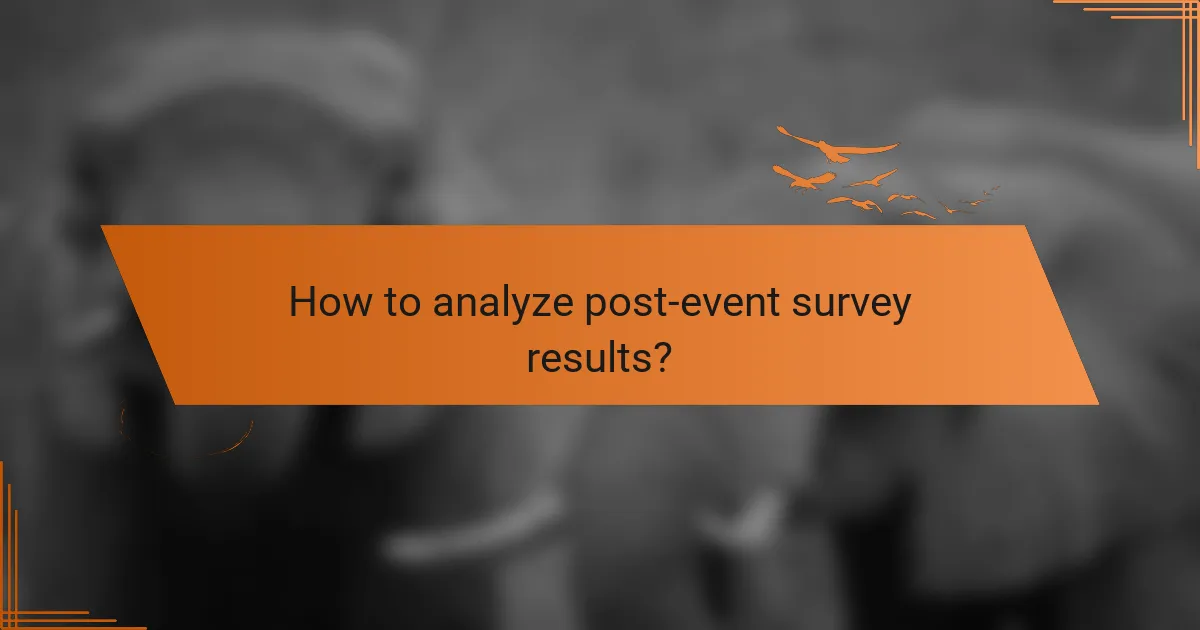
How to analyze post-event survey results?
Analyzing post-event survey results involves systematically reviewing responses to gauge participant satisfaction and gather insights for future improvements. This process typically includes data collection, statistical analysis, and effective visualization of findings.
Data collection methods
Effective data collection methods are crucial for obtaining reliable survey results. Common techniques include online surveys, paper questionnaires, and mobile apps, with online surveys being the most popular due to their ease of distribution and analysis. Ensure that your survey reaches a representative sample of attendees to enhance the validity of the results.
Consider using tools like Google Forms or SurveyMonkey for online surveys, as they offer user-friendly interfaces and built-in analytics. It’s also important to incentivize participation, such as offering discounts on future events or entry into a prize draw, to boost response rates.
Statistical analysis techniques
Statistical analysis techniques help interpret survey data and identify trends. Descriptive statistics, such as mean, median, and mode, provide a summary of responses, while inferential statistics can help draw conclusions about the larger population based on sample data. Tools like Excel or SPSS can facilitate these analyses.
When analyzing Likert scale responses, consider calculating the average score for each question to understand overall sentiment. Additionally, cross-tabulation can reveal relationships between different demographic groups and their feedback, which can inform targeted improvements.
Visualizing survey data
Visualizing survey data makes it easier to communicate findings to stakeholders. Charts, graphs, and infographics can effectively highlight key insights and trends. Bar charts are useful for comparing responses across different questions, while pie charts can illustrate the distribution of categorical data.
When creating visualizations, keep them simple and focused. Use colors and labels effectively to enhance clarity, and consider including a brief narrative to explain the visuals. Tools like Tableau or Canva can assist in creating professional-looking graphics that resonate with your audience.
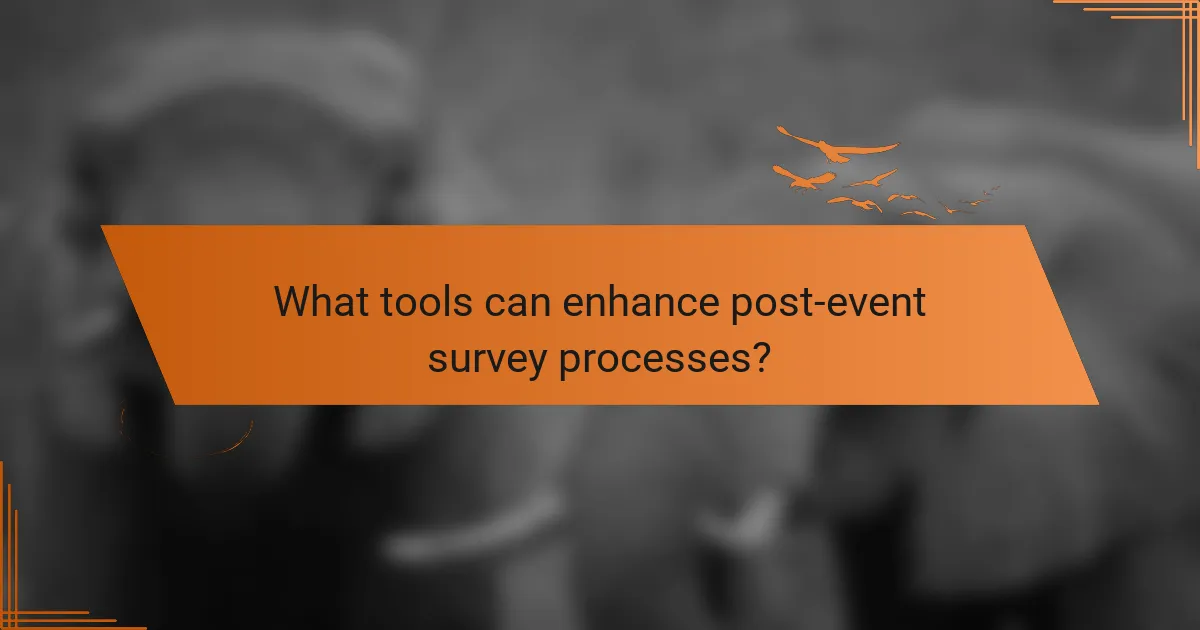
What tools can enhance post-event survey processes?
Several tools can significantly improve the efficiency and effectiveness of post-event survey processes. These platforms streamline survey design, distribution, and analysis, making it easier to gather and interpret feedback from participants.
SurveyMonkey features
SurveyMonkey offers a user-friendly interface that simplifies the creation of surveys. Users can choose from a variety of templates and question types, including multiple-choice, open-ended, and rating scales, which can be tailored to specific event feedback needs.
Additionally, SurveyMonkey provides robust analytics tools that allow users to visualize data trends and insights. Features like custom branding and logic jumps enhance the survey experience, ensuring that respondents engage meaningfully with the questions.
Google Forms capabilities
Google Forms is a free tool that integrates seamlessly with other Google Workspace applications, making it accessible for many users. It allows for easy survey creation with a variety of question formats, and responses are automatically collected in a Google Sheet for straightforward analysis.
One of the key advantages of Google Forms is its real-time collaboration feature, enabling multiple users to edit the survey simultaneously. This can be particularly useful for teams working together to refine questions or analyze results promptly.
Typeform advantages
Typeform stands out for its visually appealing and interactive survey design, which can enhance user engagement. The platform uses a one-question-at-a-time format that encourages respondents to focus on each question, potentially leading to higher completion rates.
Typeform also offers advanced features such as conditional logic and customizable templates, allowing users to create personalized survey experiences. This can be particularly beneficial for events where tailored feedback is crucial for understanding participant experiences.